Tools
SSMS
31 Days of SQL Server Management Studio
My favorite lesser known features of SSMS
Central Management Server
Registered Servers and Central Management Server Stores
Templates
Transact-SQL Snippets
Snippet files (*.snippet)
C:\Program Files (x86)\Microsoft SQL Server\120\Tools\Binn\ManagementStudio\SQL\Snippets\
Samples
TryCatch.snippet
<?xml version="1.0" encoding="utf-8" ?>
<CodeSnippets xmlns="http://schemas.microsoft.com/VisualStudio/2005/CodeSnippet">
<_locDefinition xmlns="urn:locstudio">
<_locDefault _loc="locNone" />
<_locTag _loc="locData">Title</_locTag>
<_locTag _loc="locData">Description</_locTag>
<_locTag _loc="locData">Author</_locTag>
<_locTag _loc="locData">ToolTip</_locTag>
<_locTag _loc="locData">Default</_locTag>
</_locDefinition>
<CodeSnippet Format="1.0.0">
<Header>
<Title>TryCatch</Title>
<Shortcut></Shortcut>
<Description>Example Snippet for Try-Catch.</Description>
<Author>SQL Server Books Online Example</Author>
<SnippetTypes>
<SnippetType>SurroundsWith</SnippetType>
</SnippetTypes>
</Header>
<Snippet>
<Declarations>
<Literal>
<ID>CatchCode</ID>
<ToolTip>Code to handle the caught error</ToolTip>
<Default>CatchCode</Default>
</Literal>
</Declarations>
<Code Language="SQL"><![CDATA[
BEGIN TRY
$selected$ $end$
END TRY
BEGIN CATCH
$CatchCode$
END CATCH;
]]>
</Code>
</Snippet>
</CodeSnippet>
</CodeSnippets>
Code Snippets Schema Reference
SQL Server 2012: T-SQL Code Snippets
Manage Data Collection
Reports
Standard Reports
Custom Reports
How
Run SSMS as different user in the same domain
Hold shift and right click on SQL Server Mangement studion icon.
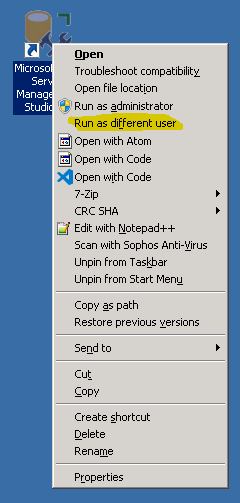
Run SSMS as different user in different domain
runas /netonly /user:domain\username ssms.exe